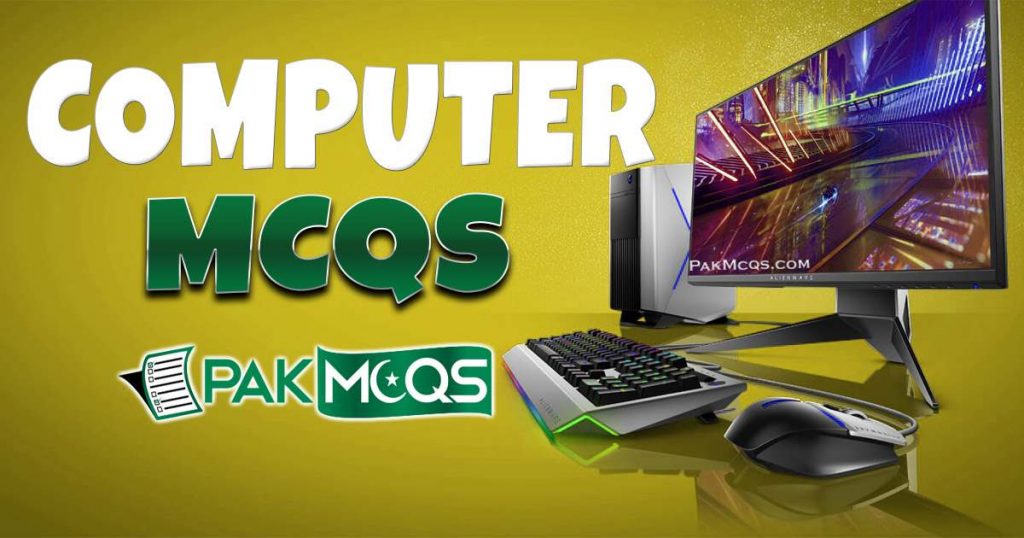A. Auto summarize
B. Macro
C. Auto correct
D. Auto text
Computer Mcqs
Computer Fundamental MCQs, Computer MCQs , MS Office, MS Excel, MS Word, MCQ on Internet, MCQ Quiz KPPSc MCQs, MCQ of Computer Science, NTS GAT, Computer has become most demand able thing in any work. Almost all departments have computer need. And it every important to know the basic Knowledge of computer. If you want to get job or admission related to computer, you must prepare online for computer science MCQ’S questions and answers. Most of the test conductors like FPSC, NTS, KPPSC, PPSC and others, are adding computer knowledge MCQs in their test patron. Having a good command on the computer is very necessary. Here are some MCQs related to the Computer from basic to advance will help our readers to secure high marks in the computer portion of the test.
| COMPUTER MCQS | |||
|---|---|---|---|
| 1. Microsoft Word Mcqs | 2. Microsoft PowerPoint Mcqs | ||
| 3. Microsoft Excel Mcqs | |||
| COMPUTER ONLINE QUIZ TEST |
|---|
A. From formatting toolbar
B. Page Setup from File menu
C. Font from Format menu
D. Paragraph from Format menu
A. Page number from Insert menu
B. Footnote from Insert menu
C. Page Setup from file menu
D. Both a & c
A. Formatting toolbar
B. Drawing toolbar
C. Standard toolbar
D. Tables and Formatting toolbar
A. Standard
B. Formatting
C. Print Preview
D. None of these
A. Graphics, text, styles, macros
B. Customized word command setting
C. Auto text entries
D. All of above
A. Small programs created in MS-Word to automate repetitive tasks by using VBA
B. Small add-on programs that are installed afterwards if you need them
C. Programming language that you can use to customize MS-Word
D. Large tools in Word such as mail merge
A. Delete the selected item permanently without placing the item in the Recycle Bin
B. Copy the selected item
C. Rename the selected item
D. Create a shortcut to the selected item
A. To enhance the overall appearance of the document
B. To mark the starting of a page
C. To make large document more readable
D. To allow page headers and footers to appear on document when it is printed
A. Open the Print dialog box
B. Update the current Web page
C. Close the current window
D. None of these