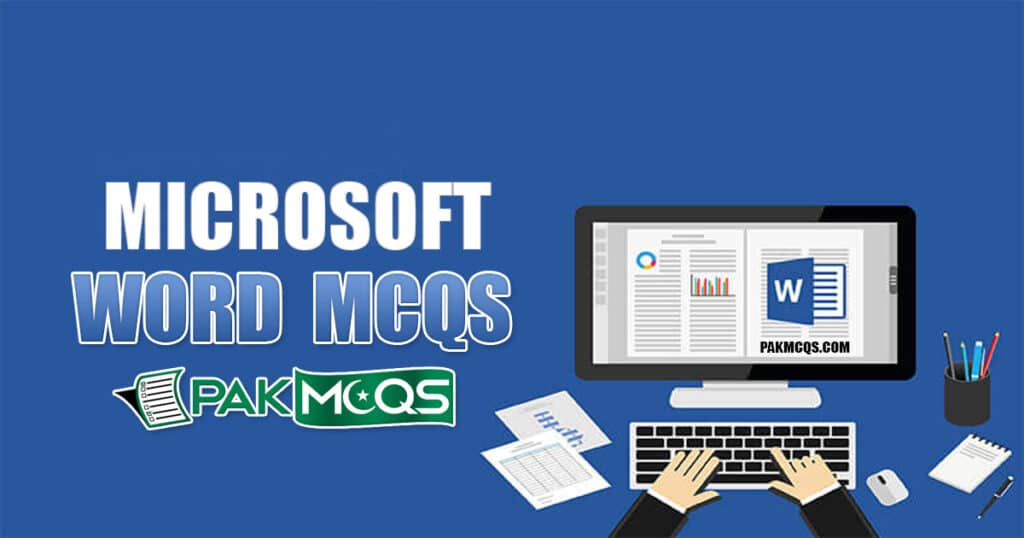A. Moves the cursor one paragraph down
B. Moves the cursor one line down
C. Moves the cursor one page down
D. Moves the cursor one screen down
Microsoft Word Mcqs
Microsoft Word Mcqs for Preparation. Ms Word Mcqs are very important Mcqs in Computer section. it is a graphical word processing program that users can type with and its software is developed by Microsoft. its very important to know the basic Knowledge of PowerPoint for the Test Preparation of FPSC, NTS, KPPSC, PPSC SPSC and others.
A. Moves the cursor one word right
B. Moves the cursor end of the line
C. Moves the cursor end of the document
D. Moves the cursor one Paragraph down
A. Moves the cursor one Paragraph Down
B. Moves the cursor one Page Down
C. Moves the cursor one Line Down
D. Moves the cursor one Screen Down
A. Moves the cursor to the beginning of Document
B. Moves the cursor to the beginning of Line
C. Moves the cursor to the beginning of Paragraph
D. All of the above
A. Delete the word just after the cursor
B. Delete the word just before the cursor
C. Delete the single letter just after the cursor
D. Delete the single letter just before the cursor
A. Delete the single letter just before the cursor
B. Delete the single letter just after the cursor
C. Delete the word just before the cursor
D. Delete the word just after the cursor
A. Moves the cursor end of the line
B. Moves the cursor end of the document
C. Moves the cursor end of the paragraph
D. Moves the cursor end of the screen
A. Moves the cursor beginning of the document
B. Moves the cursor beginning of the paragraph
C. Moves the cursor beginning of the screen
D. Moves the cursor beginning of the line
A. Moves the cursor one line up
B. Moves the cursor one screen up
C. Moves the cursor one page up
D. Moves the cursor one paragraph up
A. Undo the last Action
B. Repeat the last Action
C. Delete the last page
D. Delete the first page